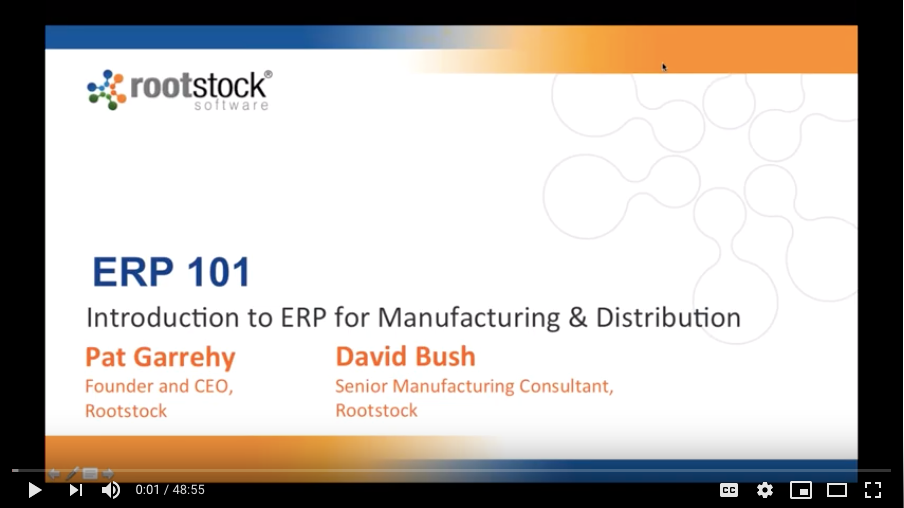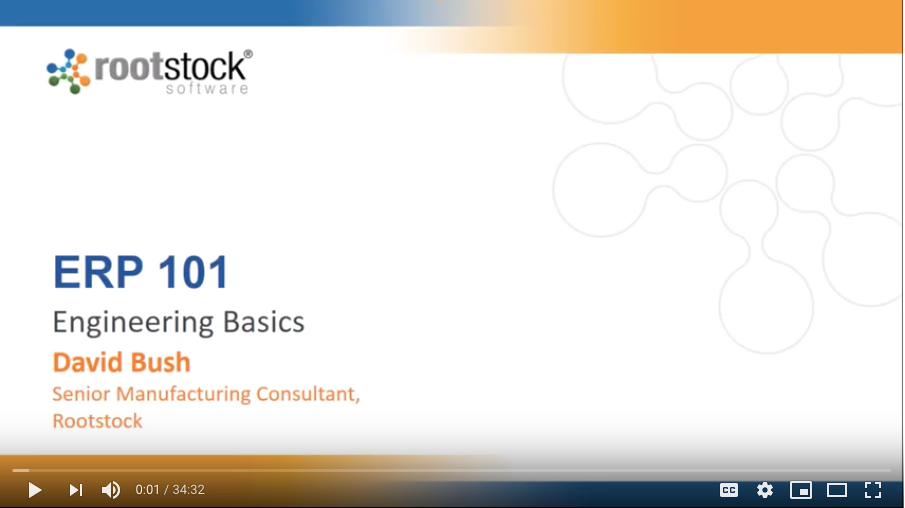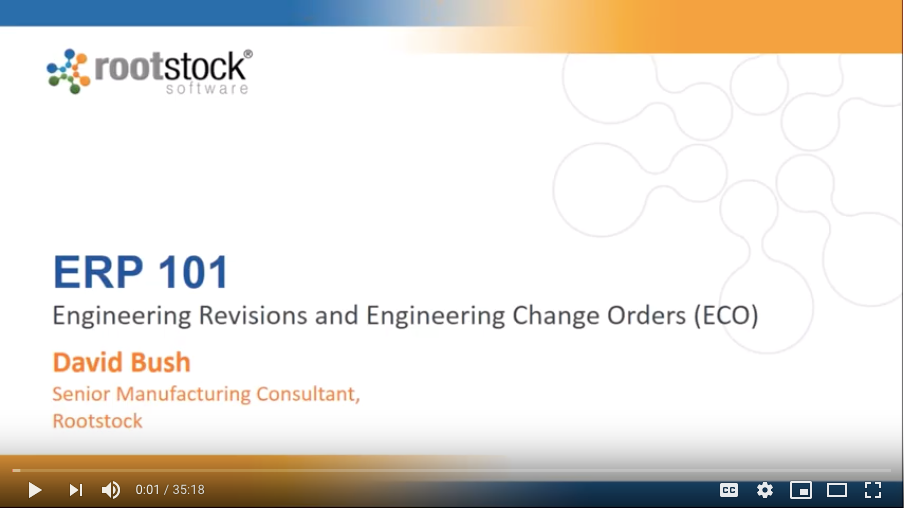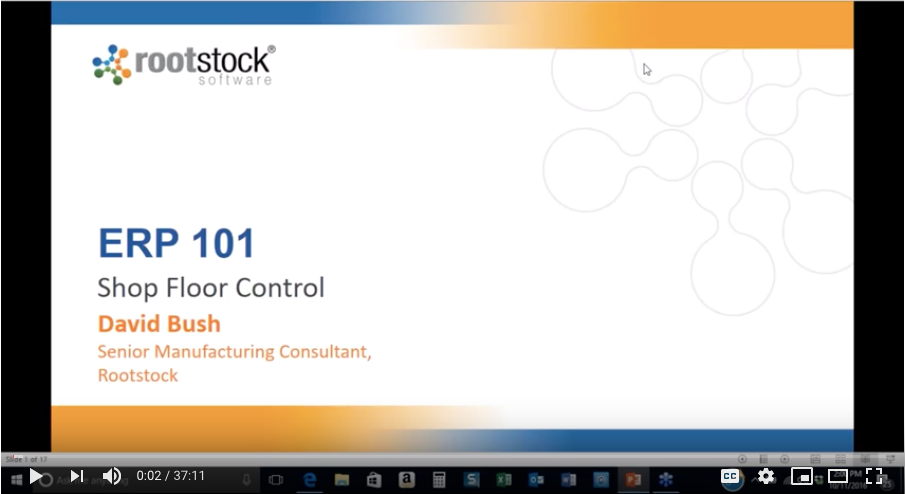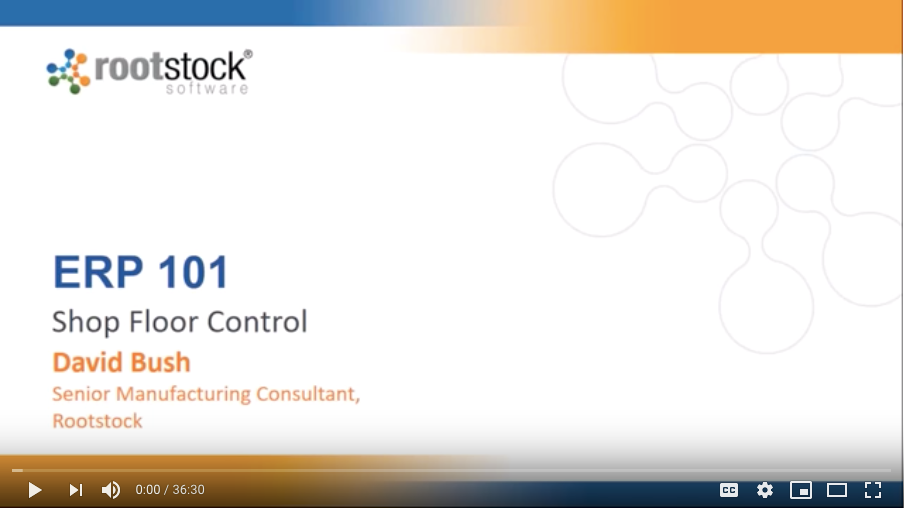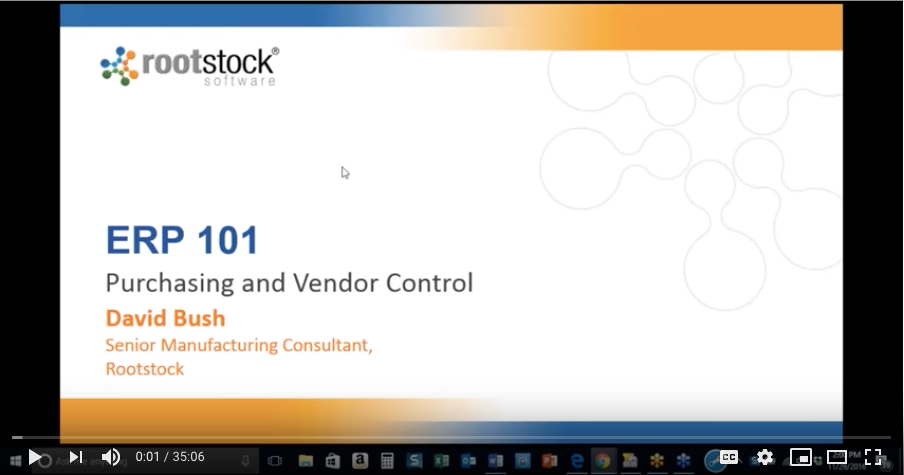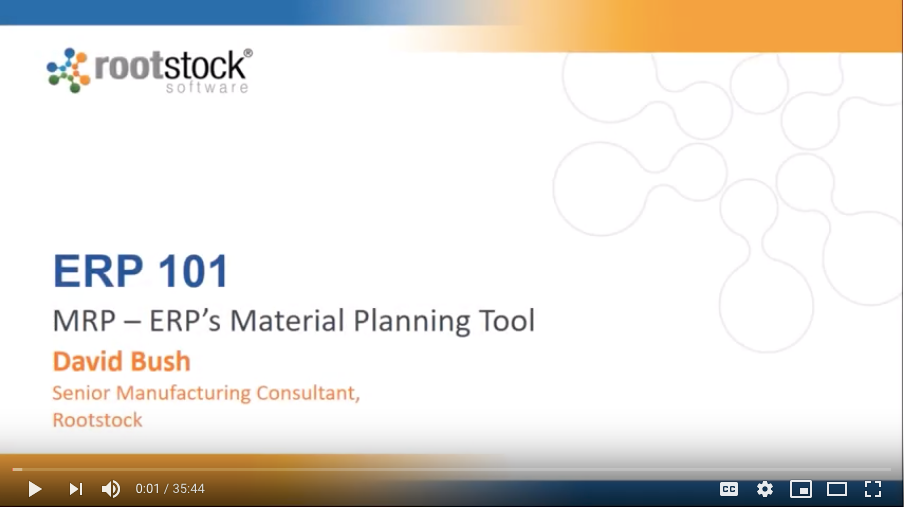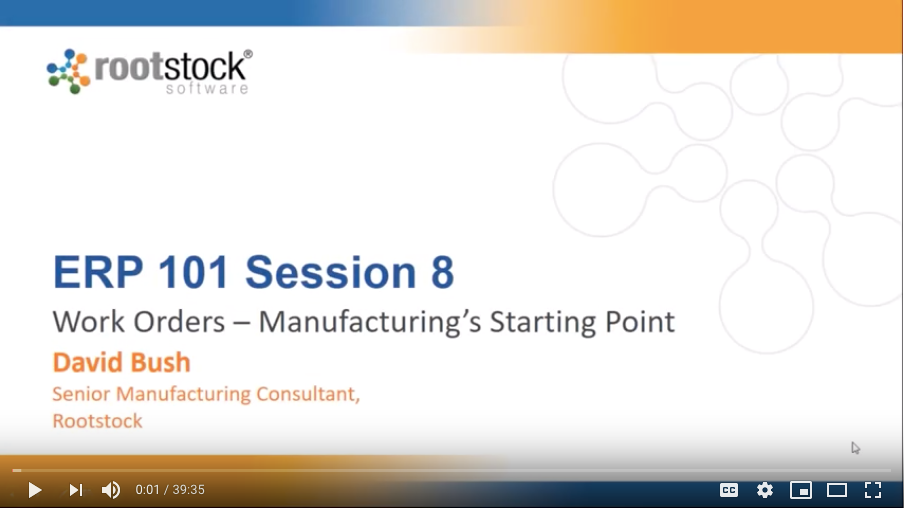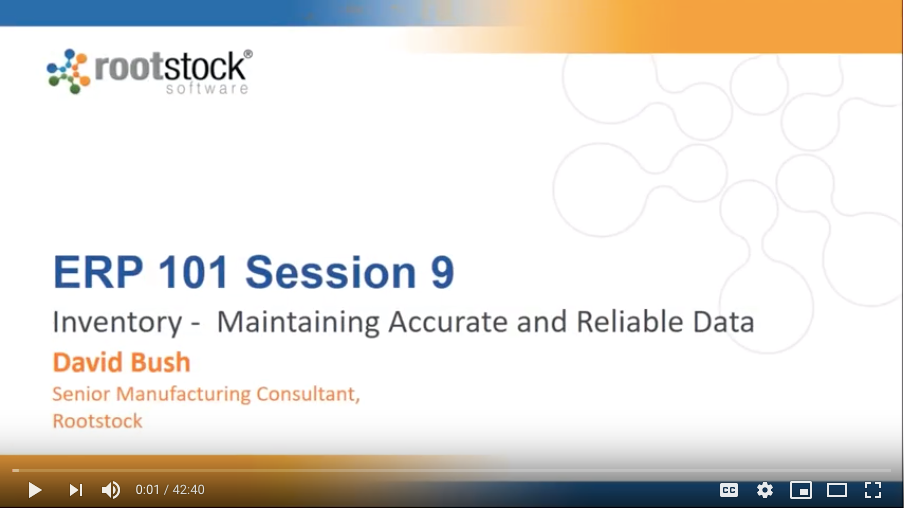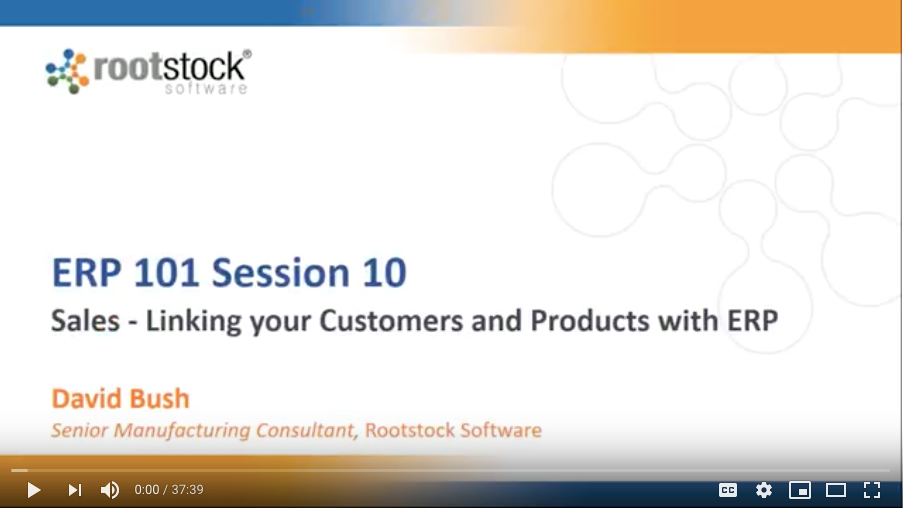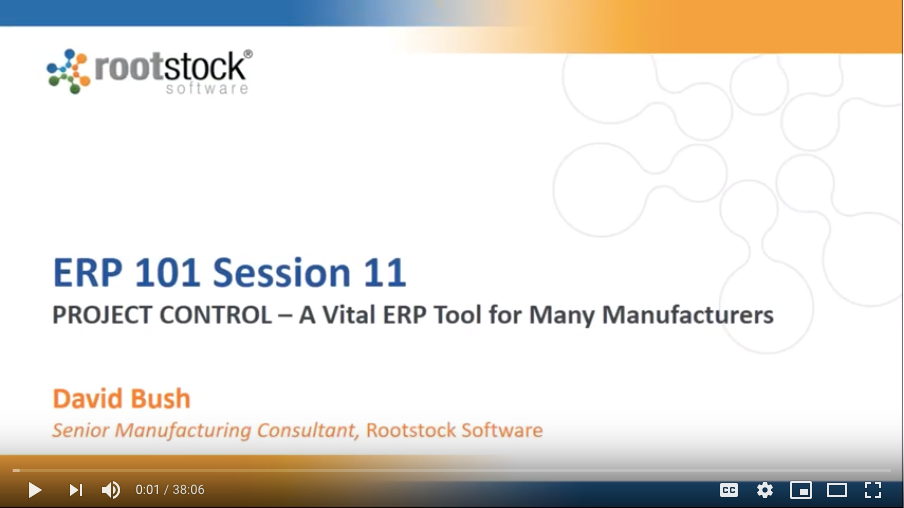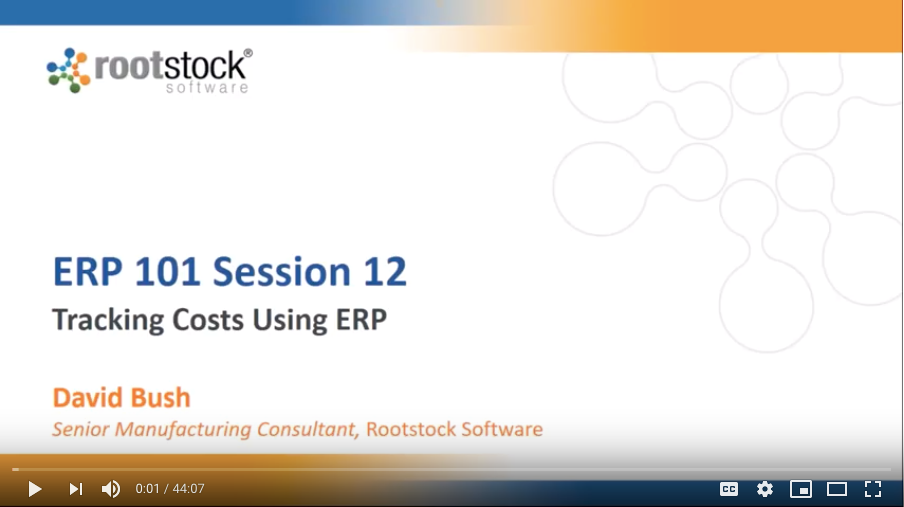Rootstock ERP 101 Video Series
IMPORTANT: The software shown in the videos below has changed since we first created them. However, because the concepts and basic processes are still the same, these videos are ideal for someone learning ERP for the first time. For the most updated training and a wealth of additional resources, go to the Rootstock Community.
Enterprise Resource Planning (ERP) impacts almost everyone who works in manufacturing. While you might have heard the term “ERP” before, you may still not understand what it means and how it works.
Our twelve-part video series, ERP 101, is designed to help you acquire a basic understanding of the complexities of ERP, presented in simple business English.
Select a video below to learn about a specific aspect of ERP. You can watch the videos in any order, but we recommend that you start with Lesson 1 and then watch the rest of the videos in order.
Contents
Lesson 1: Introduction to ERP for Manufacturing and Distribution
Lesson 2: Engineering Basics – The Importance of Part Master Records and Bills of Material
Lesson 3: Engineering Basics – Maintain Accuracy Through Revisions and Change Order Control
Lesson 4: Shop Floor – Create and Maintain Work Centers, Routings and Procedures
Lesson 5: Shop Floor – Control Labor and Machines Through Shop Floor Scheduling
Lesson 6: Procurement – Link Your Vendors and Purchased Parts via ERP
Lesson 7: MRP – ERP’s Material Planning Tool
Lesson 8: Work Orders – The Starting Point of Manufacturing
Lesson 9: Inventory – Maintain Accurate and Reliable Data
Lesson 10: Sales – Link Your Customers and Products with ERP
Lesson 11: Project Control – A Vital ERP Tool for Many Manufacturers
Lesson 1: Introduction to ERP for Manufacturing and Distribution
This lesson introduces you to ERP for manufacturers, distributors and supply chains, including:
- The unique characteristics of manufacturing and distribution organizations.
- Key concepts.
- The evolution of MRP and ERP.
- The differences between MRP and ERP.
- How MRP fits into modern ERP systems.
Lesson 3: Engineering Basics – Maintain Accuracy Through Revisions and Change Order Control
Learn about revisions and change control in ERP engineering, including:
- How to control changes made to components and products.
- Similarities and differences between revisions and engineering change orders.
- How changes are communicated to different departments and MRP.
Lesson 4: Shop Floor – Create and Maintain Work Centers, Routings and Procedures
Learn about the requirements needed to build a customer’s order, including:
- The need to think bigger than just parts.
- The requirements needed to build a customer’s order.
- How ERP helps plan material, then applies the same principles to planning other resources.
- The parts used in manufacturing (departments, work centers, processes, people, and machines).
Lesson 5: Shop Floor – Control Labor and Machines Through Shop Floor Scheduling
Learn about ERP shop floor capacity tools, including:
- Capacity planning and why it is important.
- How ERP shop floor capacity tools let you quickly balance the load on your resources.
- How to define a work center.
- Rootstock’s Capacity Planning Workbench, which displays the current schedule by work center/work order and lets you reschedule as needed.
Lesson 6: Procurement – Link Your Vendors and Purchased Parts via ERP
Understand how procurement and vendor control support the material side of manufacturing, including:
- The three types of procurement.
- Managing vendors in ERP.
- Building the component database.
- Purchase orders and purchase order receipts.
Lesson 10: Sales – Link Your Customers and Products with ERP
Learn how ERP sales orders help connect your customers and products, including:
- The three major components of the ERP Sales Order system: Customers, Products and Sales Order Tracking.
- An overview of pricing, discounts and terms.
- Important sales order documents.